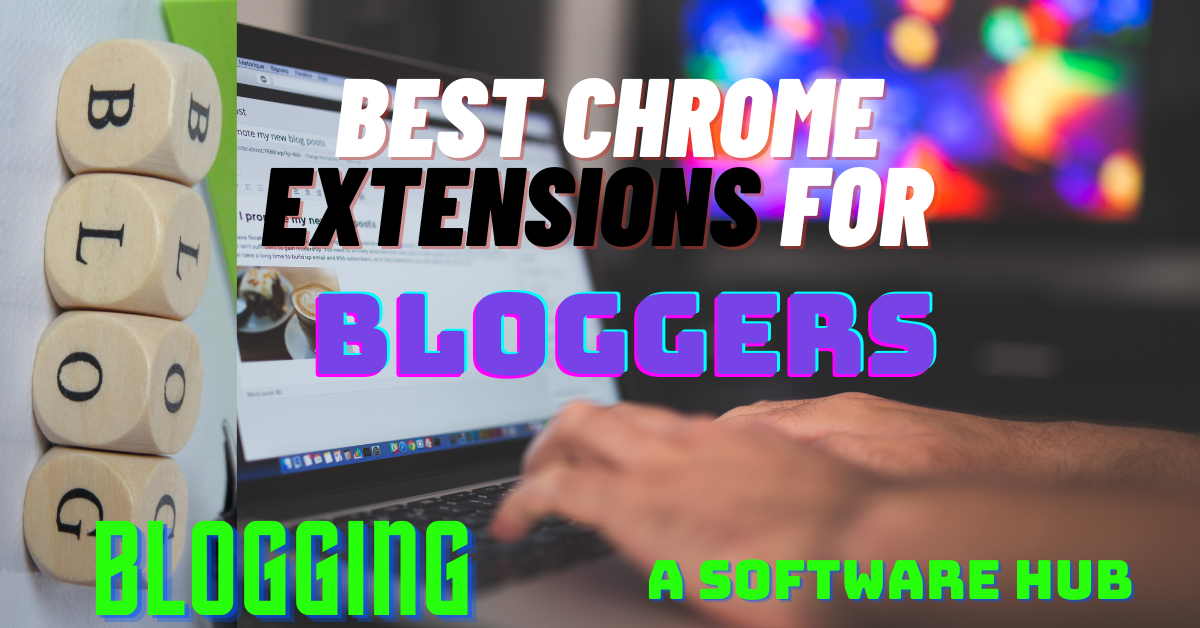Working as a blogger is not as easy a task as it seems to be. It has been seen that blogging is rapidly growing around the globe because people think that it is an easy way to make money.
No doubt, blogging has great potential to provide you with profit from your hard work. But you have to be motivated as well as a hard worker to fulfill its requirements. When it comes to being a successful blogger, you must have to choose some tools to assist you in different aspects.
One of the very first tasks you have to do in this regard is to install some best chrome extensions for bloggers in your browser. You should try to fill the extension bar of the browser with useful tools to get started on your work.
But, Why Chrome Extensions Instead Of Other Browsers?
This question comes to every mind when it is just a beginning in the field. If you have been engaged with the online field for a long, you must have seen that you are using the chrome browser for a long time. But why you are doing this?
It is because chrome is considered one of the finest browsers available on the internet. According to stat counter, Chrome attracts and engages more than 60% of the internet users lonely. All other browsers take a minor fraction of the entire percentage of users available on the internet.
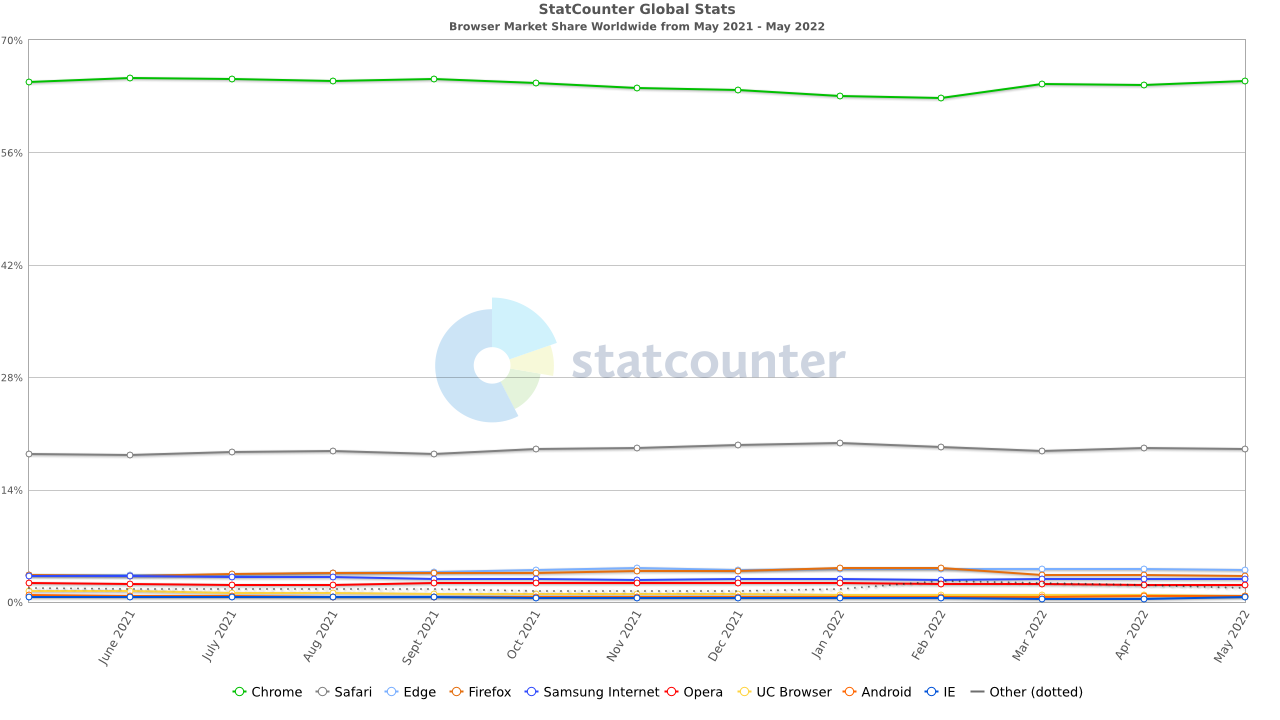
That is the reason why you have to choose chrome for browsing, working, and ranking your website. No doubt, you should index your blog in other search engines too like Bing. But the main focus should be on Google because it is the biggest search engine in the world at this time.
The main focus of this article is to tell you about the best chrome extensions for bloggers. If you want to be successful in this field and get hands-on experience with better outcomes, you should use the following list.
Best Chrome Extensions For Bloggers 2023
It was not an easy task to enlist these tools or extensions for bloggers. The reason is we have numerous choices that we can enlist here. We have done a lot of research and enlisted those extensions that should be used by all types of bloggers.
It does not matter whether you are a beginner in the field or working for a long time. You should browse the chrome web store and add these extensions to your browser. It will help you from research to the success of your career in blogging.
Many beginners just read some blogging tips to act upon and start working in this field. Keep in mind that you have to complete the tool kit first before you step into this field or look for success from your efforts. Let’s have a look at the following google chrome extensions that will help you in different aspects of blogging.
-
Grammarly
When you are working as a blogger, you might be looking to write all blogs on your own. It happens mostly when a writer is looking to step into the blogging field. But sometimes, you might be looking to start in this field by outsourcing your work from any other writer.
It does not matter whether you are looking to write the content manually, from another writer, or using AI tools. You have to check grammar or punctuation mistakes before publishing your content.
If you are not paying attention to this sector, it will not let you enjoy success in your work. The reason is your blogs will not be readable and engaging to keep the audience on your platform for a long.

Grammarly is one of the best tools available in the form of a chrome web store tool. You only have to sign up for this platform and add this extension among other chrome extensions. Every time, you are looking to publish a post, you need to check for grammar errors using this tool.
You can also integrate this tool into your website backend for smooth checking. In turn, you only have to insert your text inside the website text insertion box. The tool will automatically check your work for errors and display it there to let them be resolved before publishing.
Additionally, you can check for plagiarism using this tool but with a premium subscription. Yes, it enables you to compare your blog text with billions of web pages just with a single click. For this, you only have to buy its subscription for a month or year.
-
MOZ
Another important chrome extension offered by MOZ is a SAAS company. It is almost impossible to complete the list of best chrome web store extensions without adding this one.
The reason is that MOZ has great importance when it comes to SEO or competitor analysis. You can sign up for this platform for free and install its extension in your browser.
It will help you a lot in checking how much potential your website has to rank in the top positions of Google. MOZ offers a specific metric named DA or Domain Authority that has been designed for this purpose only.

By analyzing this score, you can easily estimate how much effort you have to do on your blog to rank it higher. With MOZ chrome extension, you can easily keep an eye on your competitor’s performance and set a better plan for your website.
If you have installed it and struggling with the DA score, you can read out how to improve the DA score of your website from another page of our website. It will help you in improving the DA of your blog and make it compatible to rank in higher positions.
-
SEOQuake
On the third list, we have SEO quake chrome extension that enables you to keep an eye on your blog’s performance. This tool or extension has been designed for the ease of bloggers.
The main feature of this google chrome web store extension is integration with different platforms. You must have heard that Semrush is one of the most prominent parts of the list of best keyword research tools.
Also, you might be working with other tools to check the traffic of your competitor’s website or auditing their sites with various tools. In this process, you must be investing much time that you want to save for your blogging success.

SEO quake enables you to check all those metrics through it without checking multiple tools. It enables you to check for rank on different platforms, traffic analysis, and check other parameters too from a single window.
You only have to browse that website and tap on the icon given among other chrome extensions. It will display the entire metrics on the screen without taking much time.
-
Email Hunter
No doubt, when you are dealing with the On-page of your blog, you don’t need to find emails of people. But it helps you to gain traffic as well as help you a lot in off-page SEO.
By getting emails from your visitors, you can keep them engaged with your platform. You can send them notifications whenever you are uploading something that makes them curious.
An email hunter will also help you in finding emails from other authority websites and approach them for backlinks. Email Hunter will enable you to extract all the emails from a page even when these are not prominent.
You only have to browse a page and tap on the Email hunter icon. It will display all those emails that are available on that page. Also, you can save those emails for using them at a later time.
In short, the Email hunter chrome extension will enable you to extract hidden emails from web pages and keep them saved for a later purpose. The tool has been designed with a simple interface and a one-click data extraction concept.
So, you don’t have to waste your time dealing with the complex interface or multiple steps. You only have to tap on the email finding google extension and copy all those emails for your blog’s promotion.
-
Lightshot
When you are working as a blogger, it is important to insert images in your blog. It might be possible that you have insufficient skills in designing. In all such conditions, you need to take some screenshots from the internet to avoid DMCA.
Also, it might be possible that you have to add screenshots of the steps if you are writing a guide. To deal with such conditions, you might be using your windows shortcuts to capture the screen.
But such shortcuts won’t enable you to edit those screenshots and make them perfect for your blog. Lightshot is one of the best tools available on the Chrome web store that you can install and use.
This extension enables you to capture the chrome window and edit it directly. You can add text, insert arrows, hide sensitive information, and do many other tasks with this tool.
Also, you can copy the final image or download it for use later if you want. All in all, lightshot will enable you to capture the screen and insert that image in your blog with a few clicks.
-
Adguard Adblocker
Have you ever noticed how many blogs you look at while finding data for your blog? It might be possible that you have not counted them because it is not a common habit.
But what if you are facing multiple ads on your screen while checking a single blog? It will obviously distract you from your work and get smooth outcomes.
To avoid all such conditions, you should have to add Adguard Adblocker in your chrome web browser. It will enable you to block ads that might be enabled by the webmaster on a specific blog post or web page.
This extension will help you to reach different blogs and extract your desired data from them. You can use this tool for free and can block as many ads as you can while checking for various blogs or web pages.
-
Detailed SEO extension
What if you are asked to check different chrome web store extensions to audit a website or do proper research? You will definitely find it hard especially when you are unable to access some sections like Meta description, title strength, and others.
Detailed SEO extension will enable you to perform various tasks using this simple and single tool. You only have to enable this extension in your browser and tap on it whenever you want to extract data.
This extension will help you in auditing the webpage and display all links, images, schema, social links, and other data related to that page. It won’t take much time to perform this audit and display the outcomes.
You can also check SEO title, description, and word count with the same tool. In turn, you can estimate what you have to do to beat your competitor’s rank and stand above.
-
Keywords Everywhere
Sometimes, you might not have enough time to browse various tools like Ahrefs, Google keyword planner, and others to find keywords. In turn, you might be having a hard time looking to get keywords even for a single blog.
Keywords everywhere extension enables you to accomplish this issue and do comprehensive research. It enables you to find related keywords to your main query on the same screen.
Whenever you will search a keyword on chrome, it will display all the related queries and those phrases that people are searching on the internet. You don’t need to check on another window but it will display all those keywords on the same chrome window.
It means you will be able to extend your keyword research using the Keywords Everywhere chrome extension freely. You can generate multiple keywords from this tool and target them in your blog.
To get an idea about the profitability of that keyword, you need to purchase its credits. It means that you have to buy its subscription if you want to do keyword analysis like difficult checking, search volume checking, and others.
-
Stay focused
Being a blogger, it is a good habit to watch informational videos and read blogs. But it is not good if you are wasting your time on irregular websites. The reason is you will not be able to work consistently and face weird outcomes.
Stay focused Google chrome extension is just designed to resolve such problems. This extension will restrict your access or limit your activity on all websites. It means you will not be allowed to use a website after a specific duration.
To use that website, you need to confirm the tool and get back to that website. With the help of this extension, you can make sure that you are investing much time in blogging or working.
It will enable you to get reminders from time to time to get back to work for better outcomes.
-
Panda
If you are looking to become a successful blogger, you need to keep an eye on trending news and events in the world. It might not be possible to work smoothly because you may have to invest a lot of time there.
Panda chrome extension is here to help you in this regard. You only have to set up your account with this extension and choose topics of your interest. It would be better to select those topics that you are going to target in your blog or website.
The tool will keep working in the background and display the news related to your concerns timely. It will keep you updated with what is happening on the internet related to your topics. In turn, you can easily start working on the trending topics and get your work on the right track.
The extension will also show you some websites where your topic is being discussed. In this way, you can easily search data from those websites and write a blog on that topic to engage the audience with your platform.
Final Wrapped
The above 10 best chrome extensions for bloggers have been extracted from the list after manual analysis. We have done multiple checks on these extensions to make sure that these are good to go for a blogger.
You should use these chrome extensions to work in competition in your industry. It will help you to become a prominent name in blogging if you have used them properly and done optimization of your platform as per Google’s requirements.